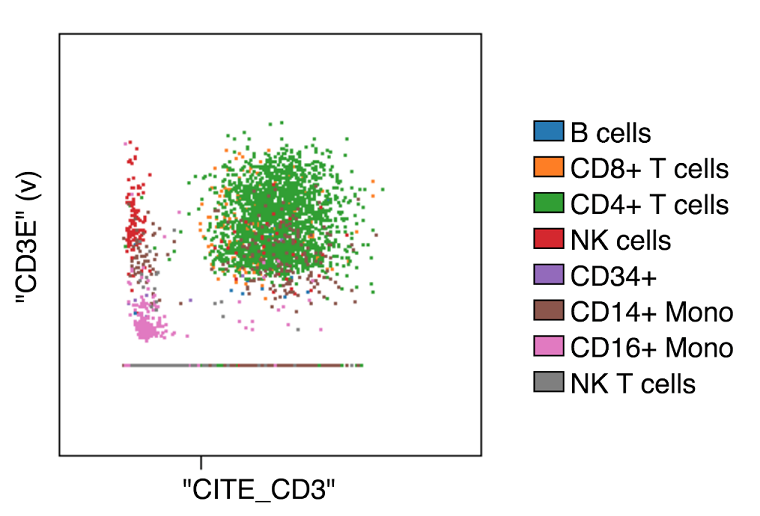Application Programming Interface (API)
|
Each research experiment has its own design and specific needs. Take advantage of a flexible workflow to integrate any script or application employed by you and your colleagues using an Application Programming Interface (API).
An API is the set of instructions and available options for how two pieces of software can interact. Just as a graphical user interface (GUI) offers a visual interface for humans to interact with a software application, an API offers a non-graphical interface that other software applications can use to interact with a particular software application. With the API, the Cytobank cloud can be accessed and used by any script or application. Regardless of the language used — R, Python, Matlab, Java, Ruby, Perl, etc. — data and configurations can be programmatically pulled from or pushed to Cytobank via the API. |
 |
There are many benefits to interface with the Cytobank platform using the API:
- From the API you can extend the functionality of the Cytobank platform by integrating different tools for data analysis such as other dimensionality reduction algorithms or scripts for data clean up.
- If you are conducting a longitudinal study where you use the same panel for testing several patients over time, you can create a script that allows you to transfer the settings of scales, compensation and gating from a “template experiment” to all the subsequent ones.
- If you manage many different projects where acquired data is saved to a server, you can connect the server to the Cytobank platform and use a script that detects when those files are generated by the instrument automatically upload them to Cytobank, saving you few manual steps that, if applied to several different projects, may take a lot of your time.
- Through the API you can automatically share a long list of experiments with a new colleague or maybe set up parallel runs of the same algorithm with slightly different settings in order to find the best fit for your data set. Doing so manually can become tedious and error-prone, while coding will save you time and let you be sure about your results.
Read our Application Note to learn step-by-step how to use an R script to automatically upload files to the Cytobank platform and perform an automated FlowSOM run, all via the API.
 |