Getting Started with Kaluza: Statistics
Information Sheet
The Information Sheet is a highly customizable table that has a similar appearance to a spreadsheet. This table allows you to enter formulas and text directly into the cells, or you also have the option of copying content directly from a spreadsheet application after the column Captions are configured to match the column titles in the spreadsheet.
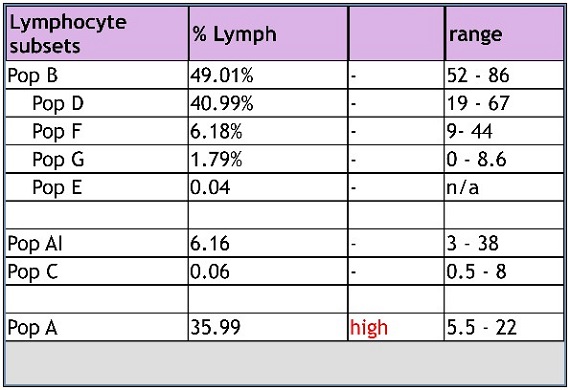
Exporting Statistics
Statistics from the following locations can be exported into a *.csv spreadsheet (figure 7):
- Plots, through accessing Radial Menu > (Statistics).
- A Comparison plot.
- An Information table or Information Sheet.
To export statistics from the selected Protocol(s) (statistics must be set up prior to completing this procedure):
- On the Analysis List, select the row(s) from which you wish to export statistics.
- Select > Export > Export selected statistics to export all plot sheets and report sheets in the selected Analysis List row(s).
OR
- Select > Export > Export statistics in current sheet to export statistics from the current sheet only. The Export Statistics window appears.
If the export is only for one item, you have the option to enter a name. If this pertains to the current export, enter a file name in the File name field. - Browse the folder where you wish to save the *.csv file(s) and click OK.
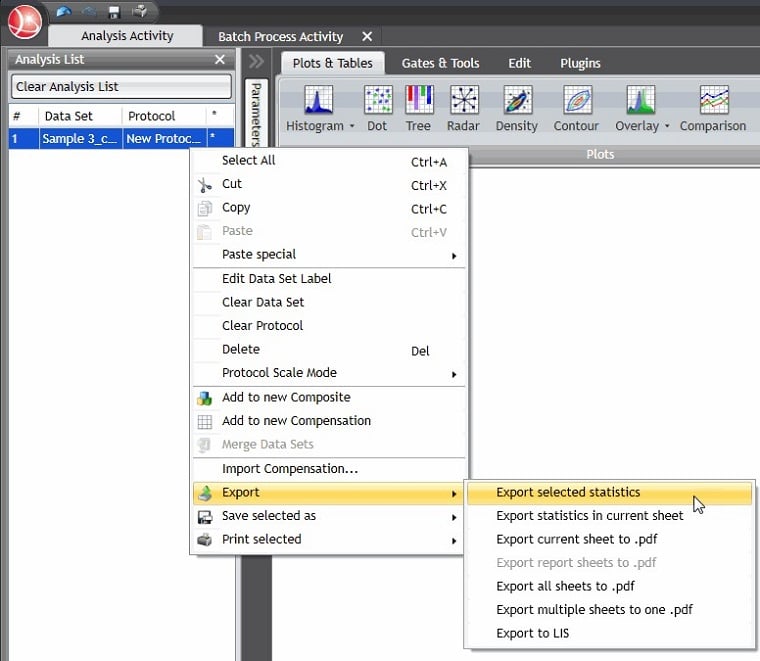
Figure 7. Kaluza Analysis List menu options including Export selected statistics
TIPS FOR SUCCESS:
Kaluza Analysis can produce up to three .csv files per Analysis, the number depending on which applicable plots/tables are included. When multiple .csv files result from exporting statistics, the files are automatically saved with the following format:
- Plot statistics: datasetname_protocolname_statistic.csv
- Comparison plot: datasetname_protocolname_comparison.csv
- Information table: datasetname_protocolname_information.info
* For Research Use Only. Not for use in diagnostic procedures.

