My Account - How to Register
How to Register at beckman.com
To register for your free account with beckman.com, please take below steps:
1. From beckman.com, on the top right hand corner of the homepage hover on 'My Account' in the global header and click ‘Create An Account’.
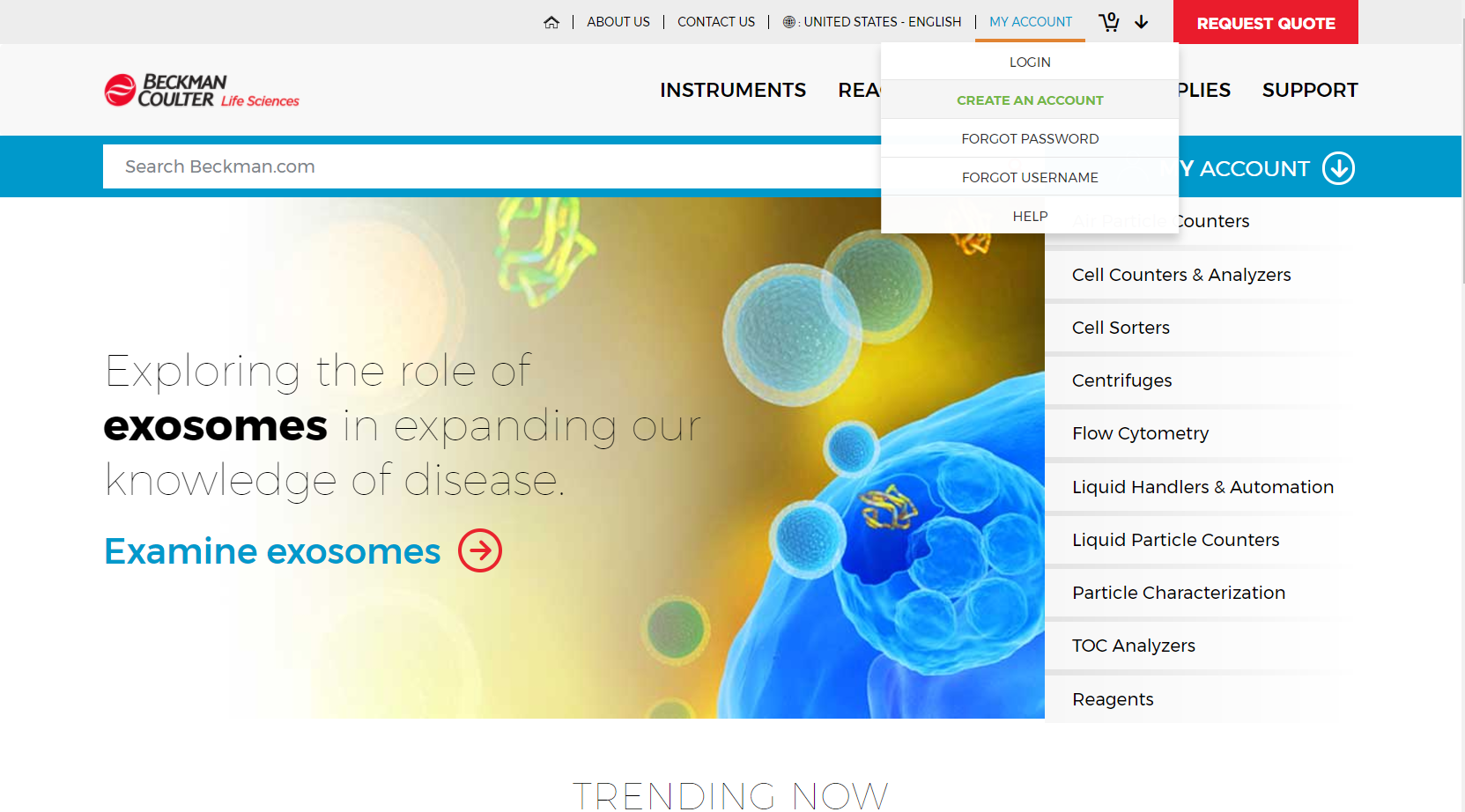
2. Complete the designated fields in our simplified, one-page registration form.
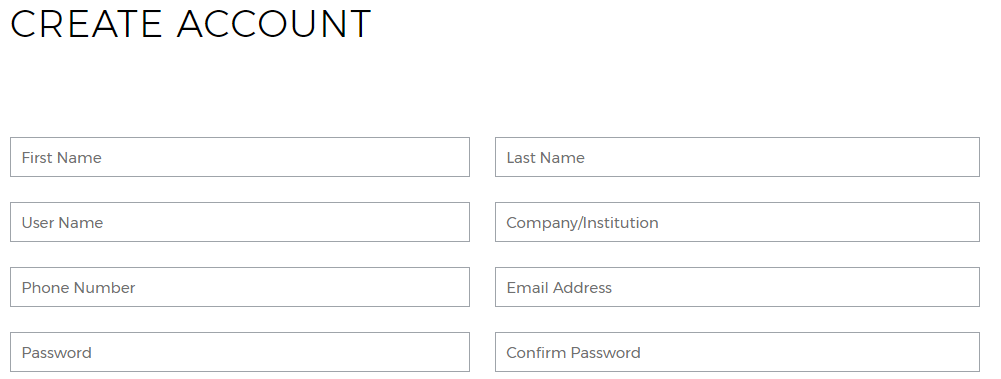
3. As an optional step, you can self-validate your account if you enter in your Customer ID #, Billing ID #, or Shipping ID #. If you do not know your account details to self-validate, your registration process with also include an account validation step. Once your account is validated, you are verified to submit an order.
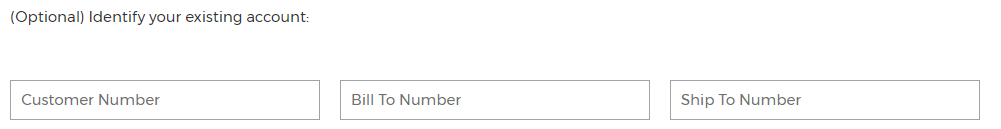
4. Complete the reCaptcha step and select the 'Create Account' button.
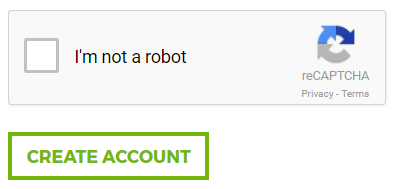
5. After selecting 'Create Account' you should see an account confirmation page. You will also receive a confirmation email welcoming you to beckman.com!
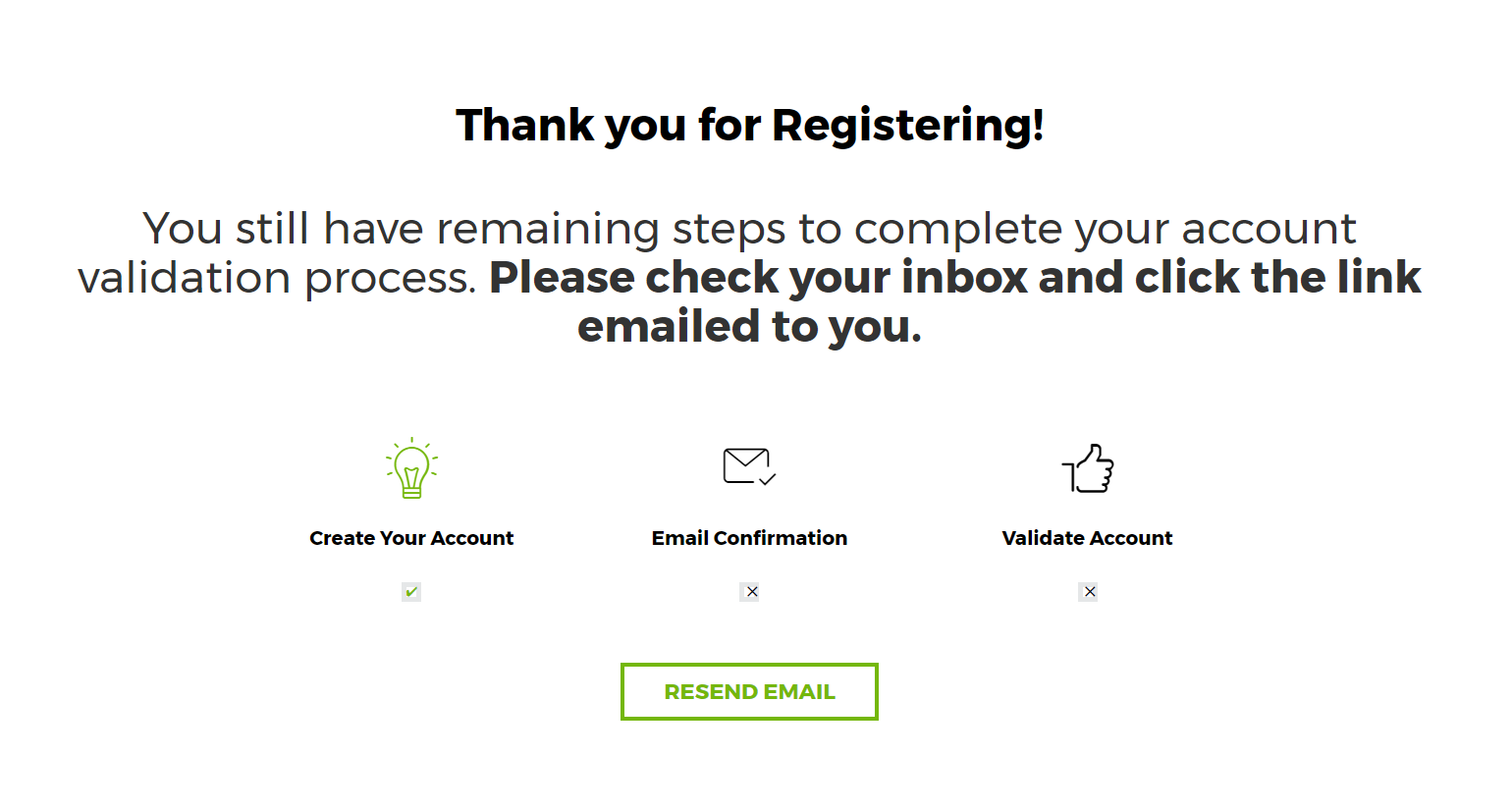
Next, learn more about how to login to your new account.

