Automatically Clean Your Data with PeacoQC
PeacoQC integration with the Cytobank platform automatically identifies and removes anomalous events from your cytometry data.
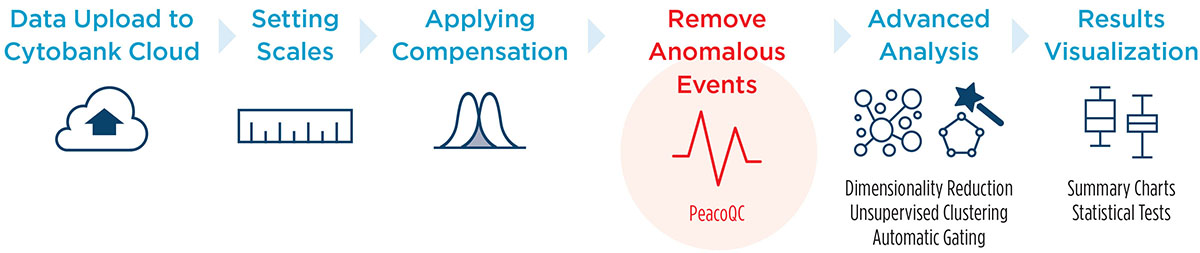
PeacoQC eases the quality check step of your data analysis workflow (see Figure 1) by automatically flagging and removing anomalous events from your cytometry files. The algorithm works on flow, mass and spectral data and removes signal shifts from issues like clogs, transient intensity changes and acquisition speed changes.1
Signal intensity changes may be mistaken as novel populations and can confound the person analyzing the data. Removing anomalous events helps to increase the reliability and quality of results. A “clean” population is generated automatically after the PeacoQC process (see Figure 2).
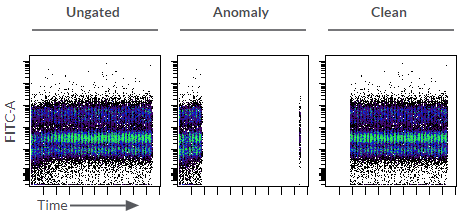
An Introduction to the Tool
In this video, Dr. Nicole Weit — technical product manager here at Beckman Coulter Life Sciences — shows you:
- How to set up a PeacoQC process on the Cytobank platform
- How to analyze PeacoQC results
- How to use the cleaned data for your downstream analysis

